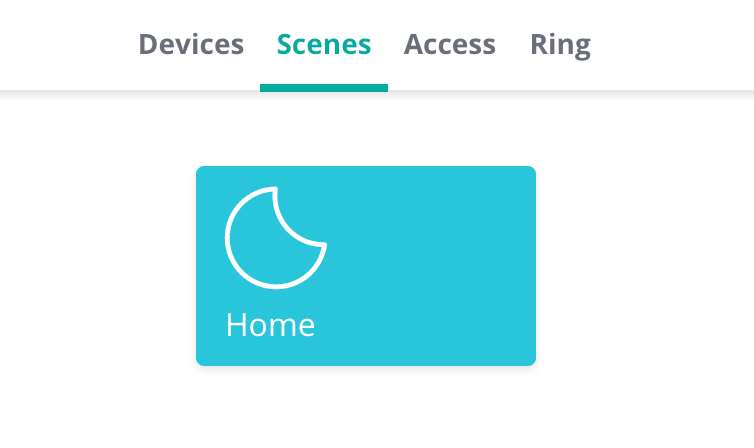Once you’ve created Scenes in the SmartRent Resident Mobile App, you’ll have the ability to run them anytime, from anywhere, within the SmartRent Resident Web Portal.
Running a Scene in the Web Portal:
The ability to create Scenes is not currently supported in the SmartRent Resident Web Portal. Scenes must first be created in SmartRent Mobile App before they will be available for use in the SmartRent Web Portal; for steps on creating Scenes, check out our How Do I Create, Edit, and Delete a Scene in the SmartRent Mobile App? article.
To run your Scenes from the SmartRent Resident Web Portal, follow these steps:
- Go to the SmartRent Resident Web Portal
- Input your Email Address
- Input your Password
- Click Home at the top of the page
- Click Scenes
- Click on the Scene you wish to run