Access Codes are a great alternative to traditional keys as they can be updated or customized when needed. Whether you want a code that is easier to remember or you feel your code has been compromised in some way, you are free to update your code anytime in the SmartRent app.
Requesting a New Access Code:
To change your personal Access Code, follow these steps:
- In the SmartRent Mobile App, tap Access in the bottom bar menu
- Tap My Access
- Tap the gear icon in the upper right-hand corner of your access card
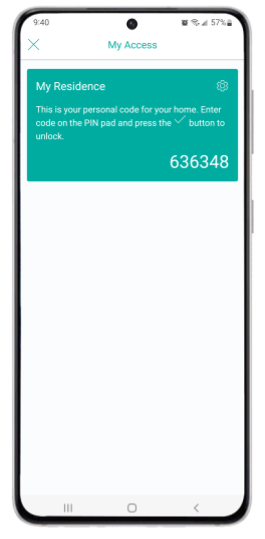
- Tap Generate a Code
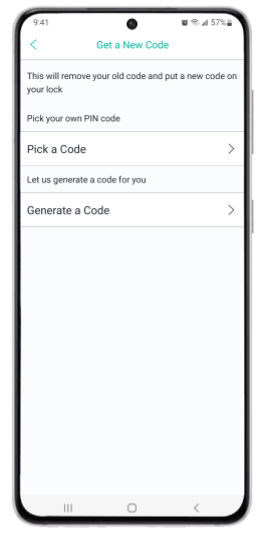
- Choose to generate a four or six digit code
- Six digit codes must be enabled by your community
- Wait for your Access Code to be updated (this may take a few minutes)
- For Bluetooth locks, your current code will not be deleted until your phone connects with the lock again
- For best results with Bluetooth locks, perform these steps while within ~30 ft of your lock
Creating a Custom Access Code:
If enabled by your community, you can create custom Access Codes for your lock as well. To create your custom Access Code, follow these steps:
- In the SmartRent Mobile App, tap Access in the bottom bar menu
- Tap My Access
- Tap the gear icon in the upper right-hand corner of your access card
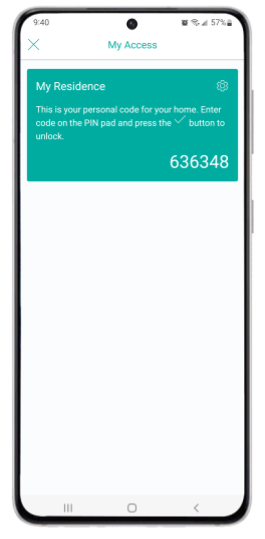
- Tap Pick a Code
- Tap Continue
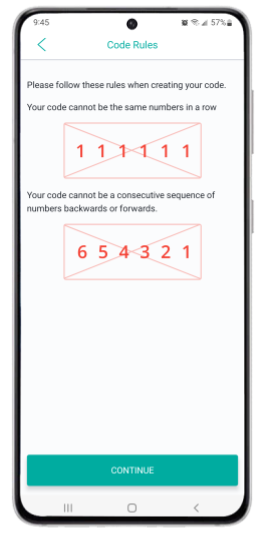
- Choose four or six digit code
- Six digit codes must be enabled by your community
- Enter desired PIN
- Tap Update to save
- For Bluetooth locks, the customized code will go into a Pending state if you are not within range of the lock
- If the app indicates your code is in Pending state, move within ~30 feet of your lock and await for it to update
Here are a few things to keep in mind regarding Access Codes:
- The custom code feature must be enabled by your community; reach out to them directly to enable this feature
- Guest Codes (Permanent, Temporary, Recurring, and Delivery) are randomly generated and are NOT customizable
- Custom codes must be four or six digits (if enabled by your community) long but must not repeat the same number (i.e. 1111) or use a consecutive sequence of numbers (i.e. 1234, 5432)
- Custom codes are not available for community access points or amenities