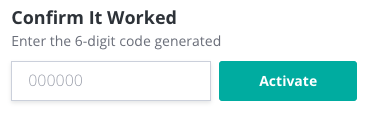Two-Factor Authentication adds an additional layer of security for your app. If enabled, you will be asked to provide a six-digit code from a device, such as a smartphone, when logging in. To enable two-factor authentication, follow these steps:
- Log into the SmartRent Resident Web Portal
- Click on your name in the upper right-hand corner
- Click Profile
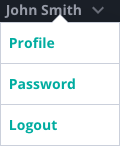
- Click on the Security tab towards the top of the page
- Click Two-Factor Auth Settings
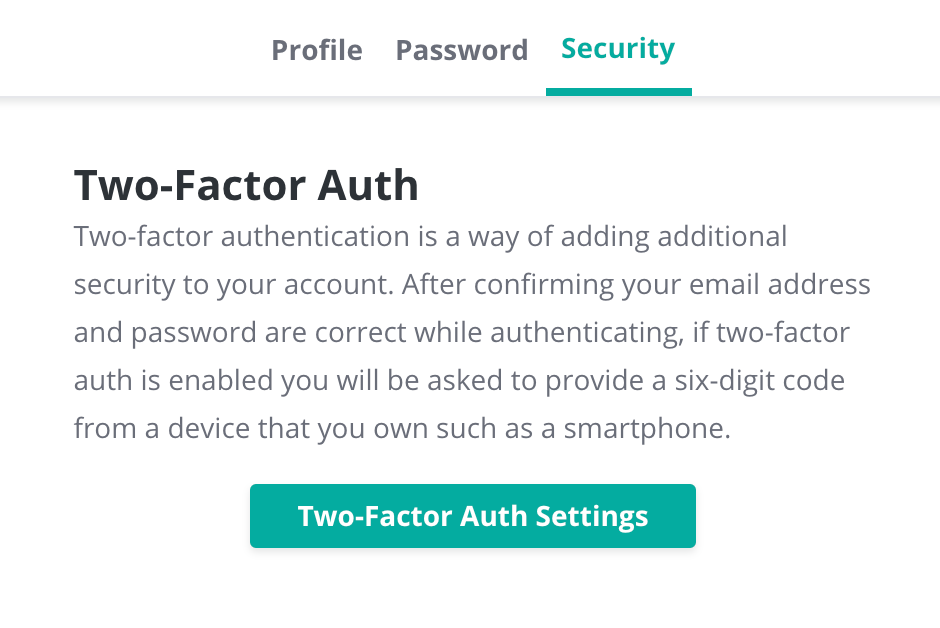
- Follow the on-screen instructions for Google Authenticator or Authy
- Enter the six-digit generated code in the desired authenticator app
- Click Activate