Before integrating Ring with SmartRent, you’ll first need to setup and configure your Ring devices in the Ring app. Once your Ring devices are up and running inside the Ring app, they can easily be linked with SmartRent.
Linking Ring in SmartRent Resident Web Portal:
- Log into the SmartRent Resident Web Portal
- Input your Email Address
- Input your Password
- Click the Home tab at the top of the page
- Click the Ring tab
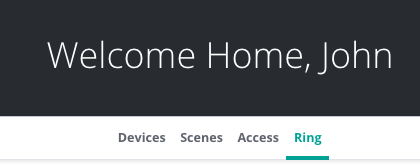
- Click Connect your Ring account
- Input your Ring credentials
- Tap Allow when prompted SmartRent read-only access

- Click Allow
Unlinking Ring:
- Log into the SmartRent Resident Web Portal
- Input your Email Address
- Input your Password
- Click the Home tab at the top of the page
- Click the Ring tab
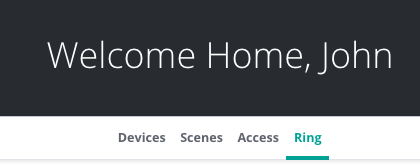
- Click Unlink Ring Account in the upper right-hand corner
- Click OK in the pop up window to confirm unlink
Removing a Ring Device from the SmartRent App:
SmartRent automatically pulls in the Ring devices associated to your Ring account. After integrating the two, the only way to remove a single device from the SmartRent app is to remove the single device from your Ring app. You can also simply unlink Ring with SmartRent using the steps above.