If you are a resident with the SmartRent system installed in your home, and you do not own or have access to a smartphone, there is nothing to worry about. You are still able to access your SmartRent account via the Resident Web Portal.
Using SmartRent Without a Smartphone:
To login to SmartRent via the web browser, follow these steps:
- Log into the SmartRent Resident Web Portal
- Input your Email Address
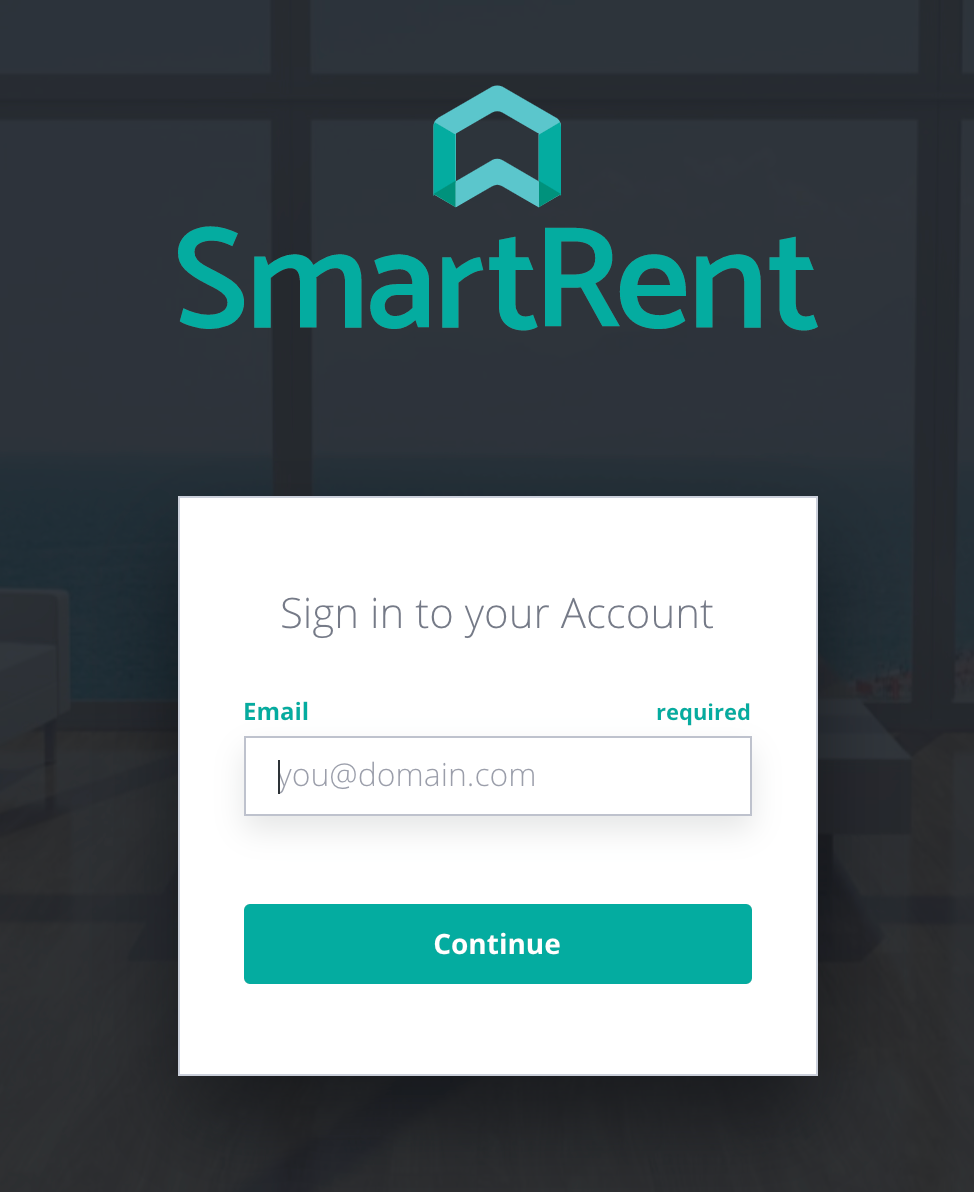
- Enter your Password
- Click Sign In
The web browser version of SmartRent only supports a few basic features:
- Controlling your devices remotely
- Executing already created scenes
- Enabling security features like Two Factor Authentication (2FA)
- Viewing your resident code
For access to the full suite of SmartRent features (such as creating new Scenes, setting up device Schedules, creating Guest Access Codes, resetting your Resident Code, and much more) you will need to download and use the SmartRent mobile app on a smartphone.