Your smart home may be equipped with Yale YRD256 lock. If you have a YRD256 lock, it is key that you understand how to use it. The YRD256 lock is completely keyless and has a capacitive touch screen, which means it has no buttons.
Unlocking the YRD256 Lock:
To unlock your YRD256 lock, follow these steps:
- Walk up to your unit’s door
- Put your hand over the face of the keypad to wake up the lock
- The keypad will be off until you wake it up, at which point the keypad's numbers will become visible

- The keypad will be off until you wake it up, at which point the keypad's numbers will become visible
- Type your code into the lock
- Your initial code should have been emailed and sent to you via text message. Check your email and/or smartphone to find your code
- If you have not received your code, please contact us for further assistance. Contact information listed below
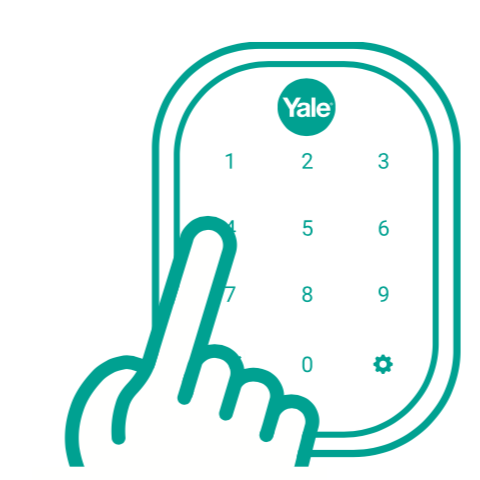
- Press the Check mark in the lower left-hand corner
Locking the YRD256 Lock:
To lock your YRD256 lock, follow these steps:
- On the inside of your home, turn the latch
- On the outside of your home, cover the face of the keypad with your hand